Whether you're on a Windows or macOS device, understanding your battery’s health can save you from surprise shutdowns and frustrating slowdowns. These smart habits will help boost your laptop battery's life.
How to check battery health on Windows devices
Windows provides a variety of diagnostic tools, from straightforward software reports to in-depth hardware analyses, making it easier to monitor and manage battery performance.
Keep your laptop battery in top shape with these smart tips

Microsoft’s bold AI vision for the next-gen OS
Mac growth surges as Windows 10 reaches end of support

The end of Windows 10 support has triggered one of the largest hardware refresh cycles in years, and businesses are using this moment to rethink their technology choices. With AI-ready performance and long-term value becoming top priorities, Macs are gaining ground and transforming how organizations plan their future fleets.
The “digital intern” you’ve been waiting for: Automating admin work with Windows Copilot
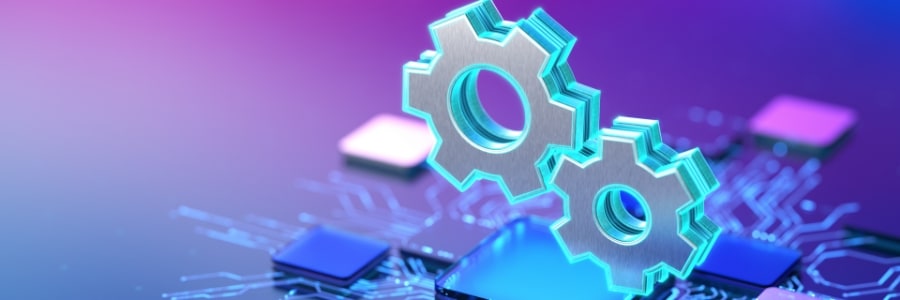
Every solopreneur and small-business owner knows the struggle of wearing too many hats. One minute, you are the CEO, and 10 minutes later, you’re the administrative assistant trying to fix a sideways scan. Microsoft’s latest feature, Copilot Actions, might be the extra pair of hands you’ve been waiting for.
Keep hackers out: 10 simple ways to secure your Windows PC

Even without being an IT expert, you can improve the security of your Windows PC. From creating stronger passwords to keeping your software up to date, this guide walks you through 10 simple and stress-free ways to boost your Windows security.
Use stronger passwords
Passwords are often the first and easiest target for cybercriminals.
Microsoft’s vision for a more resilient Windows experience
Break these bad Windows habits to boost speed and security

Windows PCs are powerful tools, but only if you use them wisely. If you’ve been putting off updates or backups, it’s time for a change. Here are 10 everyday habits that could be holding your PC back and how to swap them out for better practices.
1. Putting off Windows updates
Installing updates might seem like a nuisance, but skipping them leaves your system exposed.
Break these Windows PC habits for peak productivity

Is your Windows PC slowing your work down? The root cause might not be your computer, but your habits. By breaking free from a few inefficient practices, you can speed up your tasks and streamline your everyday PC use. Here’s a breakdown of 10 common habits that can drag down your Windows experience, and how you can refine them for better speed and efficiency.
Stuck on updating? How to fix common Windows Update failures
Windows 10 support ends soon. What should you do now?

The clock is ticking for Windows 10 users, as official support will end in October 2025. But what does this mean for you, and how should you prepare? This guide covers everything you need to know to prepare for the transition.
What happens when Windows 10 support ends?
Your computer won’t suddenly stop functioning after support ends.



