VoIP, or Voice over Internet Protocol, has revolutionized communication by allowing businesses to make and receive phone calls over the internet. In this blog post, we will discuss the advantages and disadvantages of two types of VoIP — proprietary and open source — as well as factors to consider when choosing the best VoIP solution […]
What are the differences between proprietary and open-source VoIP?
Optimize your Windows 11 experience by getting rid of bloatware

Want to make the most of your Windows 11 PC? Removing bloatware is a crucial step. Learn how to easily uninstall unnecessary applications and declutter your system for a smoother and more efficient experience. What is bloatware? Bloatware, also known as junkware or crapware, refers to preinstalled software on your device that is often unnecessary […]
8 Energy-saving tips for your PC

It can be difficult to save energy when using your PC daily is a necessity (i.e., for work). For instance, a desktop setup with loudspeakers and a printer, running eight hours a day, consumes close to 600 kWh of power annually. Fortunately, there are several tips you can follow to help reduce your electricity consumption. […]
Enhance your Android user experience by syncing with Google Chrome

By leveraging Google Chrome’s data synchronization with Android devices, users achieve a streamlined workflow. This cross-device compatibility fosters a seamless user experience, enabling them to effortlessly transition between devices and manage work and personal activities with optimal efficiency. View recently opened tabs on your Android device This is especially useful when you need to bring […]
PC to Mac migration made simple: A guide to using Windows Migration Assistant

Transitioning from a PC to a Mac involves more than just getting accustomed to a new operating system; it also requires seamlessly transferring your digital life. Apple recognizes this challenge and offers an intuitive solution — Windows Migration Assistant. This guide is your key to navigating through the steps of PC to Mac migration, utilizing […]
Maximizing efficiency: 10 Tips to speed up Windows 11
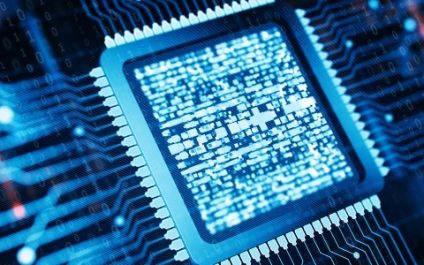
Whether you’re using your computer for work or leisure, having a slow and unresponsive system can be frustrating. With the release of Windows 11, Microsoft has promised significant performance improvements compared to its predecessor, Windows 10. However, there are still ways to maximize efficiency and make your computer run even faster. In this guide, we’ll […]
How to eliminate clutter on your PC for good
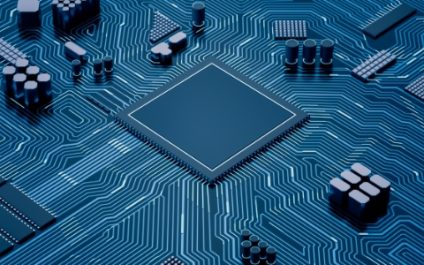
Desktops and hard drives can quickly become cluttered, leading to a noticeable slowdown in your Windows PC’s performance. Lucky for you, we’re here to guide you through the process of decluttering your system. By implementing the following techniques, you can restore your computer’s speed and efficiency, transforming it into a like-new, high-performing machine in no […]
How to repurpose your old, sluggish computer
Performing a fresh reboot of Windows 11

If you are having performance issues, problems shutting down, booting up, memory or apps on your computer, you may have to perform a clean install of Windows 11. A clean install of Windows 11 entails wiping out all existing system files and reinstalling the operating system from scratch. This helps to resolve any conflicts that […]
5 Things you didn’t know you could do with your Android device and a Google account

Many people don’t realize the full potential of syncing their devices with Google, but there are lots of great features that come along with doing so. Here are five of the best things you can do if you sync your Android device with Google. Access browsing history and recently opened tabs When you sync your […]


